Settings - How to Block a Number?
Go to the Chat360 dashboard and open the Settings options.
Go to Blocked Numbers.
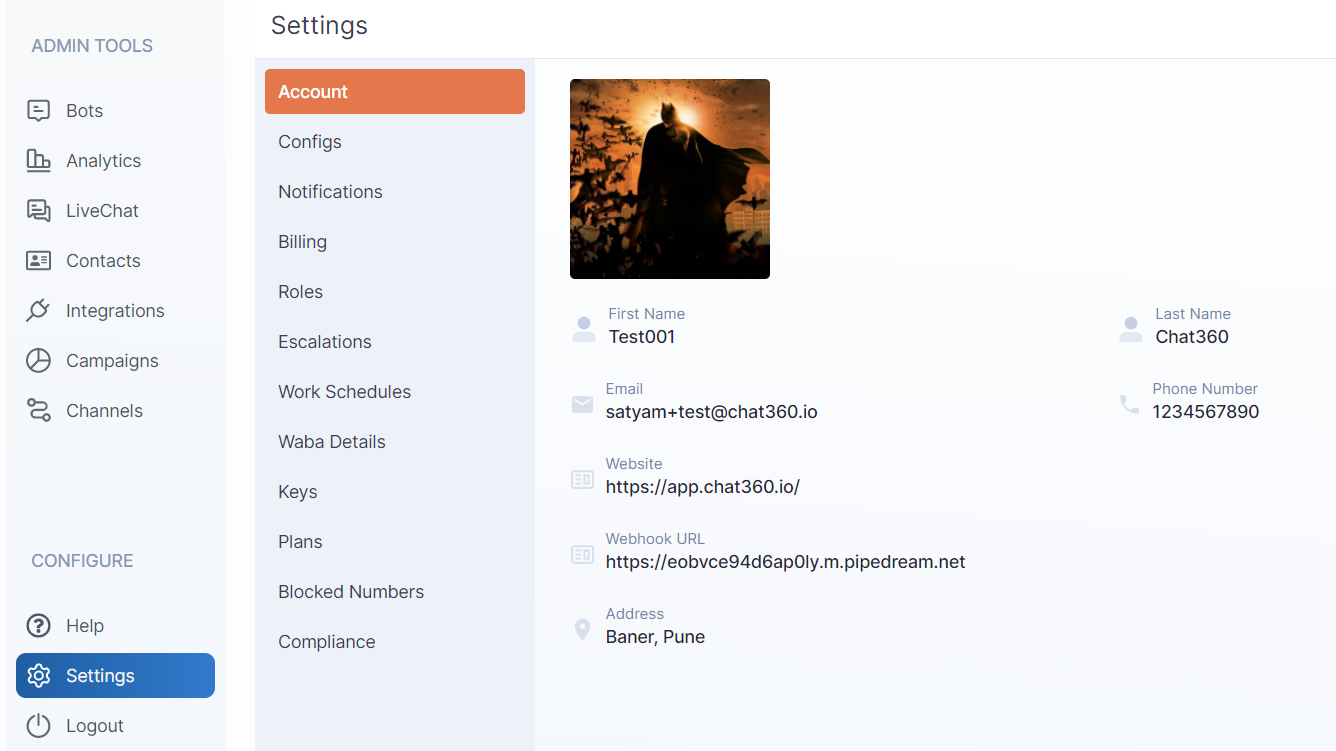
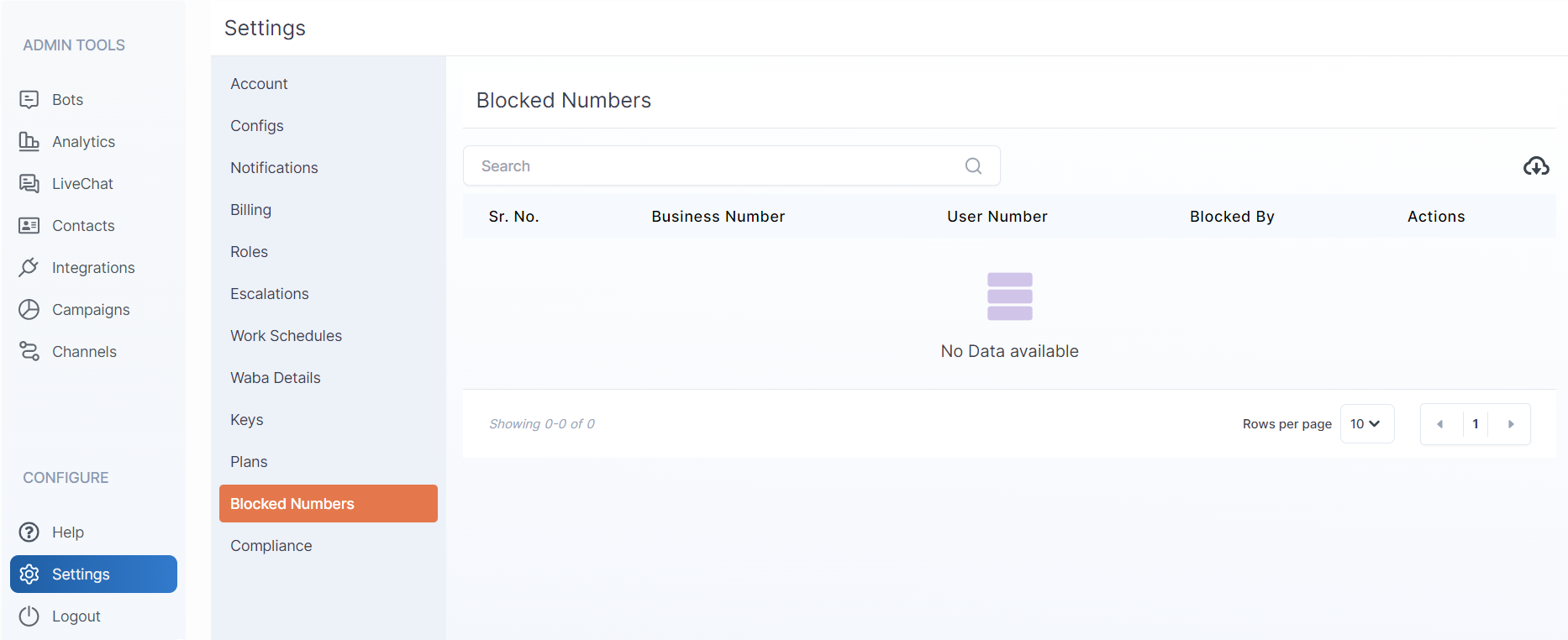
Click on the cloud icon, and an excel sheet will be downloaded, wherein you can enter the numbers you want to block.
Upload the sheet to your account, and all the fields will be auto-filled following your excel.
Thank you for your feedback!
We appreciate your feedback!